
Joining Workforce Optimizer (WFO) brought with it plenty of “firsts”. Not only is this the first start-up that I became a part of, but it was also the first time I had a 100% virtual remote onboarding experience. Not only did I get to know my team members and other departments over Zoom calls and Google Hangouts, but also were there many instances where self-learning and the watching of video recordings were required to get up to speed quickly. Over these past few months, I quickly became a master of Zoom and Google Hangouts and using them today feels as natural as sending an email.
Every day at Workforce Optimizer comes with its own unique sets of challenges and learning opportunities. As a result, it feels like my first year has flown by in an instant. Below, I have outlined three of the key lessons that I’ve learned during my time at WFO, some of which I found to be especially surprising.
-
Remote onboarding can be challenging but is certainly not impossible
When I joined WFO in April 2020, most countries around the world were experiencing surges in COVID-19 cases, including Singapore, which has since gotten the situation well under control (knocking on wood). In Singapore, the government required most organizations to make working from home the default working arrangement. This was coupled with rules surrounding the maximum number of employees who could visit the office concurrently and by placing a cap on the number of days employees could visit the office in a week.
My first week at WFO was the week when the company was currently busy transitioning to the new work-from-home arrangements. Employees were collecting the necessary office equipment (monitors, headsets, chairs, laptops, tablets, phones, cables, etc.) from the office before the office would be closed for the foreseeable future. I was very fortunate and blessed to have my manager Harun who made a conscious effort to help me gather all the necessary IT equipment and software access so that I could work as seamlessly as possible without being held back by technical difficulties. On my first day at work, Harun delivered my laptop, headset, and other necessary IT equipment to my house. With that settled, I was able to set up a conducive working environment at home, away from distractions such as the couch, bed, or fridge.
After my basic working essentials were covered, my manager Harun made sure to quickly fill up my calendar with training and knowledge transfer sessions to share as much information about Workforce Optimizer, the product, and my responsibilities with me. This not only helped me get to know the company but also prepared me much better for the many product demonstrations and client interactions that I would be about to have. As a bonus, whenever someone in my team did a particularly good job at completing a task, Harun made sure to publicly praise us to make sure that our efforts would not go unnoticed.

To ensure I was on track and to quickly address and overcome any potential obstacles, my team early on decided to have short, but regular stand-up calls at the beginning and end of each day. Usually, about 10-15 minutes long at 9 AM and 5:45 PM, these calls are an easy way for us to update each other on our priorities for the day, help that we require, and potential challenges that we might face. On top of that, these calls often help to give us a feeling of connectedness and social interaction that we would otherwise miss out on.
In summary, the main factors that made remote onboarding seamless were open communication, a supportive manager going out of his way to help and praise you, a distraction-free work-from-home environment as well as regular stand-up meetings and knowledge sharing sessions.
-
Most organizations are using extremely outdated workforce management tools – and often have valid reasons for doing so
Working in the technology sector, I often expect other companies to consistently evaluate and implement the latest technologies. Joining Workforce Optimizer led to me speaking with leading hospitals and global retail chains in both very technologically advanced countries as well as emerging markets.
Naturally, I was expecting these organizations to have adopted new technologies and to generally have stayed abreast with the latest technology trends, such as cloud software, mobile apps, and machine learning. However, to my big surprise, I could often not have been further from the truth. I discovered in multiple calls with various companies across different industries and countries, that many organizations are still stuck using legacy systems and outdated approaches to workforce management. I can’t count how many times large hospitals or global retail leaders have shared with me that they are using a pen-and-paper-based or an Excel-based approach when scheduling their workforce.
It is not uncommon for me to see shift rosters like these in my day-to-day routine:
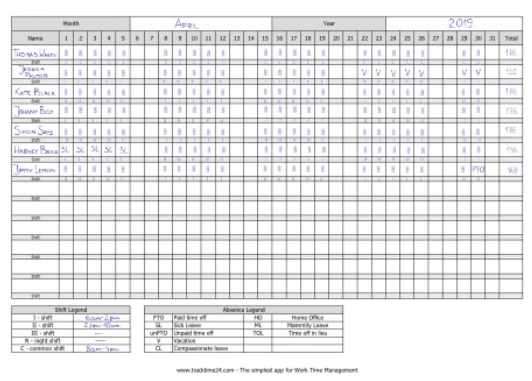
Paper-Based Shift Roster
Alternatively, I would often see Excel spreadsheets, which are often also messy and very convoluted:
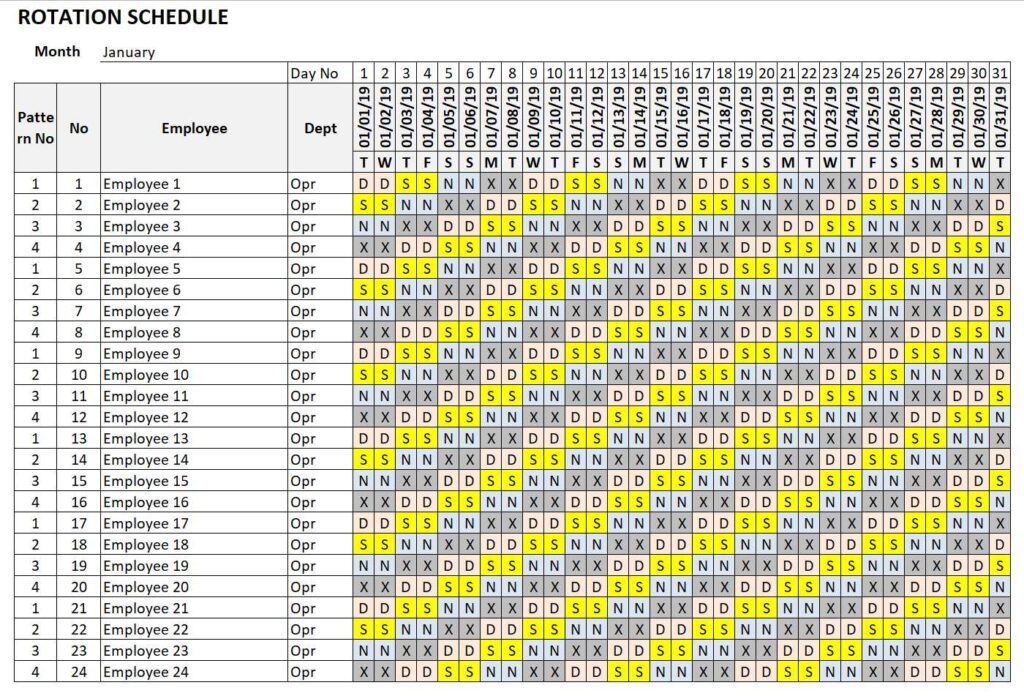
Excel-based Shift Roster
Many organizations that I speak to also pre-plan their roster in Microsoft Excel and then print out their roster on a paper sheet to post it somewhere for everybody to see and to make changes on the paper with a pen, only to have to later digitize and consolidate the changes in another Excel spreadsheet.
Upon reflecting on why so many organizations are still following these outdated ways of scheduling their workforce, I realized that workforce management is usually a very mission-critical and crucial part of most organizations’ operations. Processes like these were probably set up many years or even decades before and over time simply became the norm. After all, if it ain’t broken, don’t fix it?
I began to look around and noticed that there are plenty of examples of outdated or obsolete technologies still being used in today’s modern world. Examples for these include:
- Fax instead of email / Text in American hospitals
- Radar instead of satellite-based tracking and navigation in air traffic control
- Pagers instead of smartphones in hospitals
- Windows XP use by the Pentagon or US Military instead of more recent OS
- MS-DOS based check-in software at airport check-in counters
Understanding that there is a logical explanation for the use of old technologies can be a lot more meaningful than just outrightly denouncing these technologies as “legacy” or outdated. In the case of a hospital, adopting a modern workforce management solution is often desirable, but if the transition is not seamless and will cause a disruption to the daily operations of managing life-or-death situations, the risk is simply not worth taking and hospitals would rather stick to their tried and tested methods, even if that would mean unwanted side effects such as suboptimal shift scheduling and hours spent on planning daily.
-
The perfect roster (usually) does not exist
Many news outlets today portray Artificial Intelligence as a malicious superpower approaching singularity which will not only take away all of our jobs but also enslave humanity in the process. As a result, many individuals have unrealistic expectations of the capabilities of artificial intelligence.
When I speak to hospitals, they quite often expect that the Workforce Optimizer AI engine will enable them to create the “perfect roster” which means that operational needs are met, personal preferences are respected and no labor laws and regulations are violated. However, from a mathematical perspective this is often not the case and quite often no “optimal solution”, or “perfect roster” exists based on the rules and constraints that we face (e.g. maximum working hours per day or headcount available to us at any given point in time).
Consider the following example below where we chart out the relationship between the Service Quality delivered in a hospital against the number of nurses that the hospital employs:
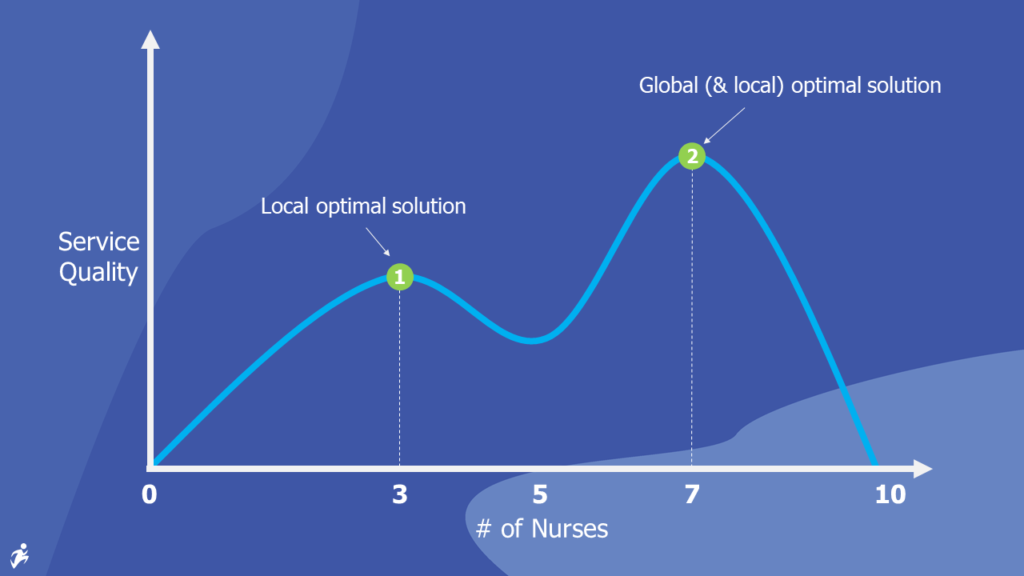
Optimal Solution – Example 1
It appears that the service quality is maximized when the hospital employs 7 nurses, after which we can observe a drop in the service quality. It might be because too many nurses might lead to overcrowding or underutilization and therefore a lower service quality. In a perfect world where a hospital has unlimited resources and only cares about maximizing its service quality, the obvious choice would be to employ 7 nurses.
Unfortunately, the real world is often not as straightforward and there are always multiple factors at play. Let us say we now introduce an additional constraint into to above chart: The hospital now only has enough resources to hire up to 5 nurses. Let us see what the optimal strategy would be now if we aim to maximize service quality:
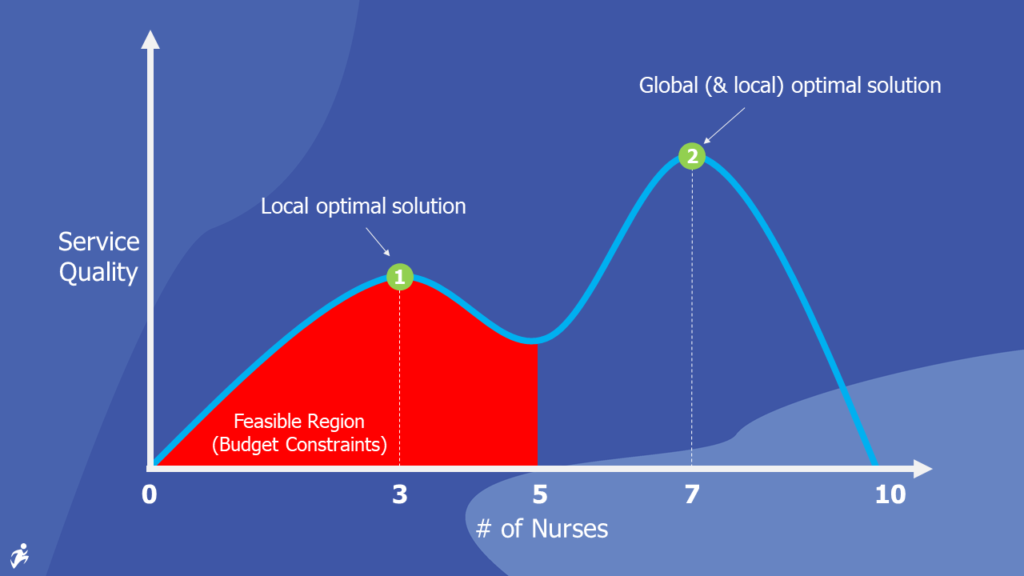
Optimal Solution – Example 2
As we can see, service quality within our feasible region is now maximized when we employ 3 nurses.
Unless we provide our engine with unlimited resources and headcount (which would be a case of severe overstaffing), we are often unable to find an optimal solution or a “perfect roster” that satisfies every stakeholder involved. What the Workforce Optimizer engine can do is to evaluate feasible solutions (those that do not violate any hard rules or mandatory requirements such as labor laws) and find an efficient solution, which is a solution where any objective function cannot be improved without deteriorating one of more other objective functions.
Once we understand and accept this, we can have much more reasonable expectations of the results (such as labor cost savings and time savings) that WFO can provide and we also need not be afraid of having our job and responsibilities as a planner taken away by supreme AI overlords.





